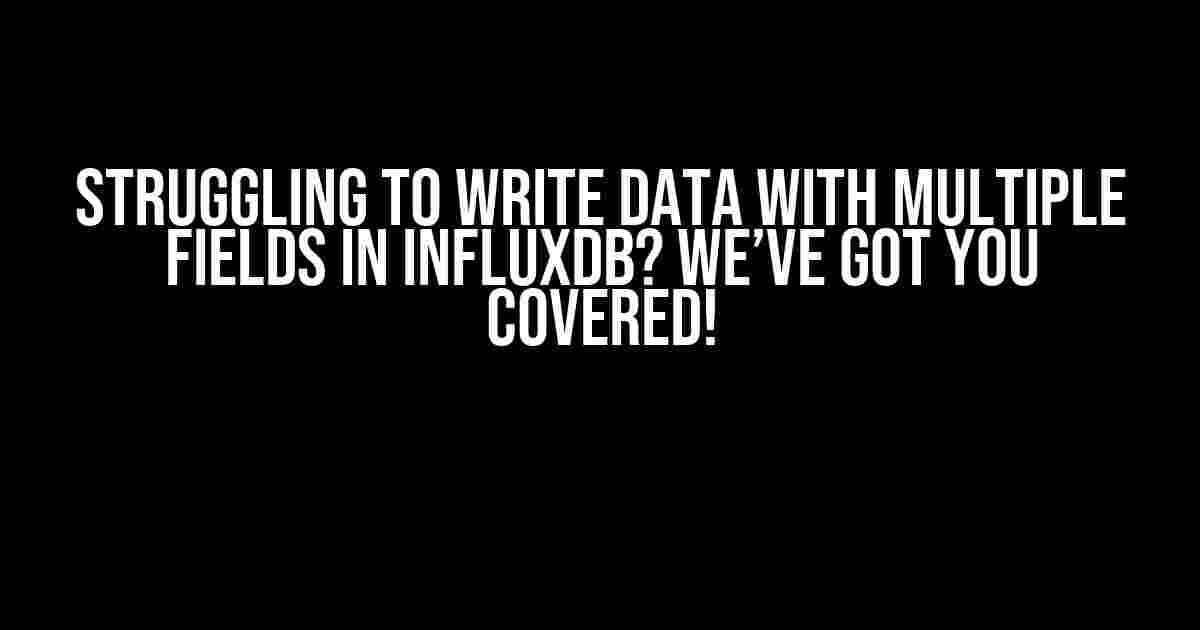InfluxDB is an amazing time-series database that allows you to store and query massive amounts of data with ease. However, one common pain point that many developers face is writing data with multiple fields into InfluxDB. Don’t worry, we’re here to guide you through the process with step-by-step instructions and explanations.
What are Multiple Fields in InfluxDB?
In InfluxDB, a field is a key-value pair that represents a single measurement or data point. When you write data to InfluxDB, you can include multiple fields to store additional information about the measurement. For example, let’s say you’re tracking the temperature and humidity of a room. You can write a single point with two fields: `temperature` and `humidity`.
{
"measurement": "room_conditions",
"tags": {
"location": "living_room"
},
"fields": {
"temperature": 22.5,
"humidity": 60
}
}
Why Write Data with Multiple Fields?
Writing data with multiple fields has several benefits:
- Reducing data redundancy: By storing multiple fields in a single point, you avoid duplicating data and reduce storage needs.
- Improving data relationships: Multiple fields enable you to establish relationships between different measurements, making it easier to analyze and query the data.
- Enhancing data context: Additional fields provide more context about the measurement, allowing for more accurate and informed decisions.
The Challenge: Writing Data with Multiple Fields
So, why is writing data with multiple fields a challenge? Well, it’s because InfluxDB has specific requirements for formatting and syntax. If you’re new to InfluxDB or haven’t worked with multiple fields before, it can be overwhelming.
Common Issues:
Some common issues that developers face when writing data with multiple fields include:
- Incorrect syntax or formatting
- Missing or duplicate fields
- Inconsistent data types
- Performance issues due to large datasets
The Solution: Writing Data with Multiple Fields in InfluxDB
Don’t worry, we’re here to guide you through the process. Follow these steps to write data with multiple fields in InfluxDB:
Step 1: Choose the Right Data Type
Before writing data to InfluxDB, make sure you choose the correct data type for each field. InfluxDB supports the following data types:
| Data Type | Description |
|---|---|
| Float | Decimal numbers, such as 22.5 or -0.5 |
| Integer | Whole numbers, such as 1, 2, or 3 |
| String | Text values, such as “hello” or “goodbye” |
| Boolean | True or false values |
Step 2: Format Your Data Correctly
InfluxDB requires a specific format for writing data with multiple fields. Here’s an example:
{
"measurement": "room_conditions",
"tags": {
"location": "living_room"
},
"fields": {
"temperature": 22.5,
"humidity": 60,
"pressure": 1013.25
},
"time": 1643723400
}
Note the following:
- The `measurement` field specifies the measurement name.
- The `tags` field is optional and used for filtering and grouping data.
- The `fields` field contains the multiple fields, each with a key-value pair.
- The `time` field specifies the timestamp for the measurement.
Step 3: Use the InfluxDB API or Client Library
To write data to InfluxDB, you can use the InfluxDB API or a client library for your preferred programming language.
Here’s an example using the InfluxDB API:
curl -XPOST 'http://localhost:8086/write?db=mydb' \
-H 'Content-Type: application/json' \
-d '{
"measurement": "room_conditions",
"tags": {
"location": "living_room"
},
"fields": {
"temperature": 22.5,
"humidity": 60,
"pressure": 1013.25
},
"time": 1643723400
}'
Alternatively, you can use a client library, such as the InfluxDB Python client:
from influxdb_client import InfluxDBClient
client = InfluxDBClient(url="http://localhost:8086", token="mytoken")
write_api = client.write_api()
point = {
"measurement": "room_conditions",
"tags": {
"location": "living_room"
},
"fields": {
"temperature": 22.5,
"humidity": 60,
"pressure": 1013.25
},
"time": 1643723400
}
write_api.write(bucket="mybucket", record=point)
Tips and Best Practices
To ensure efficient and effective data writing with multiple fields, follow these tips and best practices:
- Use a consistent naming convention for measurements, tags, and fields.
- Avoid using special characters or spaces in field names.
- Use the correct data type for each field to reduce errors and improve performance.
- Optimize your data structure to reduce redundancy and improve querying efficiency.
- Use InfluxDB’s built-in features, such as continuous queries and downsampling, to manage large datasets.
Conclusion
Writing data with multiple fields in InfluxDB may seem daunting at first, but with the right approach and knowledge, it’s a breeze. By following the steps and tips outlined in this article, you’ll be able to efficiently write data with multiple fields and unlock the full potential of InfluxDB.
Remember, practice makes perfect. Start experimenting with writing data with multiple fields today, and you’ll be a pro in no time!
Resources
Need more information or resources on writing data with multiple fields in InfluxDB? Check out the following:
- InfluxDB Documentation: https://docs.influxdata.com/influxdb/v2.1/write-data/
- InfluxDB API Reference: https://docs.influxdata.com/influxdb/v2.1/api/
- InfluxDB Client Libraries: https://docs.influxdata.com/influxdb/v2.1/tools/client-libraries/
Happy writing!
Frequently Asked Question
Get help with writing data to InfluxDB with multiple fields!
Q: Why can’t I write data with multiple fields to InfluxDB?
A: You need to ensure that you’re using the correct InfluxDB client library and that you’re formatting your data correctly. Make sure to check the library’s documentation for examples of writing data with multiple fields.
Q: What’s the correct syntax for writing multiple fields to InfluxDB?
A: The correct syntax is to separate each field with a comma. For example, `measurement,field1=value1,field2=value2,field3=value3`. Make sure to include the measurement name and the fields with their corresponding values.
Q: Can I write data with multiple fields to InfluxDB using the HTTP API?
A: Yes, you can! When using the HTTP API, you need to send a POST request to the `/write` endpoint with a JSON payload containing the data. The JSON payload should include the measurement name and the fields with their corresponding values. For example, `{“measurement”: “my_measurement”, “fields”: {“field1”: “value1”, “field2”: “value2”}}`
Q: How do I handle errors when writing data with multiple fields to InfluxDB?
A: When writing data to InfluxDB, it’s essential to handle errors properly. Make sure to check the response from the InfluxDB server and handle any error messages accordingly. You can also use tools like InfluxDB’s debug logging to identify issues.
Q: Is there a limit to the number of fields I can write to InfluxDB?
A: Yes, there is a limit to the number of fields you can write to InfluxDB. The limit is dependent on the specific configuration of your InfluxDB instance. However, as a general rule, it’s recommended to keep the number of fields to a reasonable minimum to avoid performance issues.