Are you tired of struggling to convert data from one format to another? Do you find yourself stuck in a never-ending loop of trial and error, trying to make sense of your data? Fear not, dear reader, for we have got you covered! In this comprehensive guide, we will take you by the hand and walk you through the process of converting data from one format to another, using the power of Python and Pandas.
Understanding the Problem: Why Data Conversion is a Must
In today’s data-driven world, it’s not uncommon for data to exist in multiple formats. You might have data in a CSV file, while your colleague has it in an Excel spreadsheet. Or maybe you need to merge data from different sources, each with its own unique format. Whatever the reason, converting data from one format to another is an essential skill for any data analyst or scientist.
The Benefits of Data Conversion
- Seamless Data Integration**: By converting data to a compatible format, you can easily merge and analyze data from different sources.
- Improved Data Quality**: Converting data can help identify and correct errors, ensuring that your data is accurate and reliable.
- Enhanced Collaboration**: With data in a standard format, you can share it with colleagues and stakeholders, promoting collaboration and accelerating decision-making.
Getting Started with Pandas
Pandas is a powerful Python library that provides data structures and functions to efficiently handle structured data. With Pandas, you can easily read, write, and manipulate data in various formats, including CSV, Excel, and more.
Installing Pandas
pip install pandas
If you’re new to Python, don’t worry! You can easily install Pandas using the pip package manager. Just open a terminal or command prompt and run the command above.
Converting Data from One Format to Another
Now that you have Pandas installed, let’s dive into the good stuff! In this section, we’ll cover the most common data conversion tasks.
Converting CSV to Excel
Suppose you have a CSV file called `data.csv` containing the following data:
| Name | Age | Country |
|---|---|---|
| John | 25 | USA |
| Jane | 30 | Canada |
To convert this data to an Excel file, you can use the following code:
import pandas as pd
# Read the CSV file
df = pd.read_csv('data.csv')
# Convert the data to an Excel file
df.to_excel('data.xlsx', index=False)
This code reads the CSV file using `pd.read_csv()` and converts it to an Excel file using `df.to_excel()`. The `index=False` parameter ensures that the index column is not included in the Excel file.
Converting Excel to CSV
Converting Excel data to CSV is equally straightforward. Suppose you have an Excel file called `data.xlsx` containing the same data as before:
import pandas as pd
# Read the Excel file
df = pd.read_excel('data.xlsx')
# Convert the data to a CSV file
df.to_csv('data.csv', index=False)
This code reads the Excel file using `pd.read_excel()` and converts it to a CSV file using `df.to_csv()`. Again, the `index=False` parameter ensures that the index column is not included in the CSV file.
Converting Data from One DataFrame to Another
Sometimes, you might need to convert data from one DataFrame to another, perhaps to merge data from different sources or to transform data from one format to another. This is where the `pd.merge()` function comes in handy.
import pandas as pd
# Create two DataFrames
df1 = pd.DataFrame({'Name': ['John', 'Jane'], 'Age': [25, 30]})
df2 = pd.DataFrame({'Name': ['John', 'Jane'], 'Country': ['USA', 'Canada']})
# Merge the two DataFrames
df_merged = pd.merge(df1, df2, on='Name')
print(df_merged)
This code creates two DataFrames, `df1` and `df2`, and merges them using the `pd.merge()` function. The resulting DataFrame, `df_merged`, contains the combined data from both sources.
Common Data Conversion Challenges and Solutions
Converting data from one format to another can be a challenging task, especially when dealing with complex data sets. In this section, we’ll cover some common challenges and solutions.
Handling Missing Values
Missing values can be a major pain when converting data. To handle missing values, you can use the `pd.fillna()` function:
import pandas as pd
# Create a DataFrame with missing values
df = pd.DataFrame({'Name': ['John', 'Jane', None], 'Age': [25, 30, 35]})
# Fill missing values with a default value
df.fillna('Unknown', inplace=True)
print(df)
This code creates a DataFrame with missing values and fills them with the default value ‘Unknown’ using `pd.fillna()`.
Dealing with Data Types
Another common challenge is dealing with data types. Suppose you have a column containing dates in string format, and you need to convert it to a datetime format:
import pandas as pd
# Create a DataFrame with dates in string format
df = pd.DataFrame({'Date': ['2022-01-01', '2022-01-02', '2022-01-03']})
# Convert the dates to datetime format
df['Date'] = pd.to_datetime(df['Date'])
print(df)
This code creates a DataFrame with dates in string format and converts them to datetime format using `pd.to_datetime()`.
Conclusion
And there you have it! With this comprehensive guide, you should now be able to convert data from one format to another with ease. Remember to always use the right tools and functions, and don’t be afraid to get creative with your data conversions. Happy coding!
Additional Resources
We hope this article has been informative and helpful. If you have any questions or need further assistance, don’t hesitate to ask!
Happy converting!
Note: The article is approximately 1200 words, and I’ve used various HTML tags to format the content. I’ve also included SEO-optimized keywords and phrases throughout the article. Let me know if you need any further modifications!
Frequently Asked Question
Get ready to transform your data like a pro! Here are the top 5 questions and answers about converting data from one format to another from a different data frame.
How do I convert data from a pandas DataFrame to a NumPy array?
You can use the `.values` attribute of the pandas DataFrame to convert it to a NumPy array. For example, `df.values` will give you a NumPy array representation of your DataFrame `df`.
What’s the best way to convert a categorical column from one DataFrame to a numerical column in another DataFrame?
You can use the `.map()` function to convert a categorical column to a numerical column. For example, `df2[‘column_name’] = df1[‘column_name’].map({‘category1’: 0, ‘category2’: 1, …})` will map the categorical values in `df1` to numerical values in `df2`.
How do I convert a string column to a datetime column in a different DataFrame?
You can use the `.to_datetime()` function to convert a string column to a datetime column. For example, `df2[‘column_name’] = pd.to_datetime(df1[‘column_name’])` will convert the string column in `df1` to a datetime column in `df2`.
What’s the best way to convert a DataFrame to a dictionary?
You can use the `.to_dict()` function to convert a DataFrame to a dictionary. For example, `df.to_dict()` will give you a dictionary representation of your DataFrame `df`.
How do I convert a list of dictionaries to a DataFrame?
You can use the `pd.DataFrame()` constructor to convert a list of dictionaries to a DataFrame. For example, `pd.DataFrame(list_of_dicts)` will give you a DataFrame representation of your list of dictionaries.

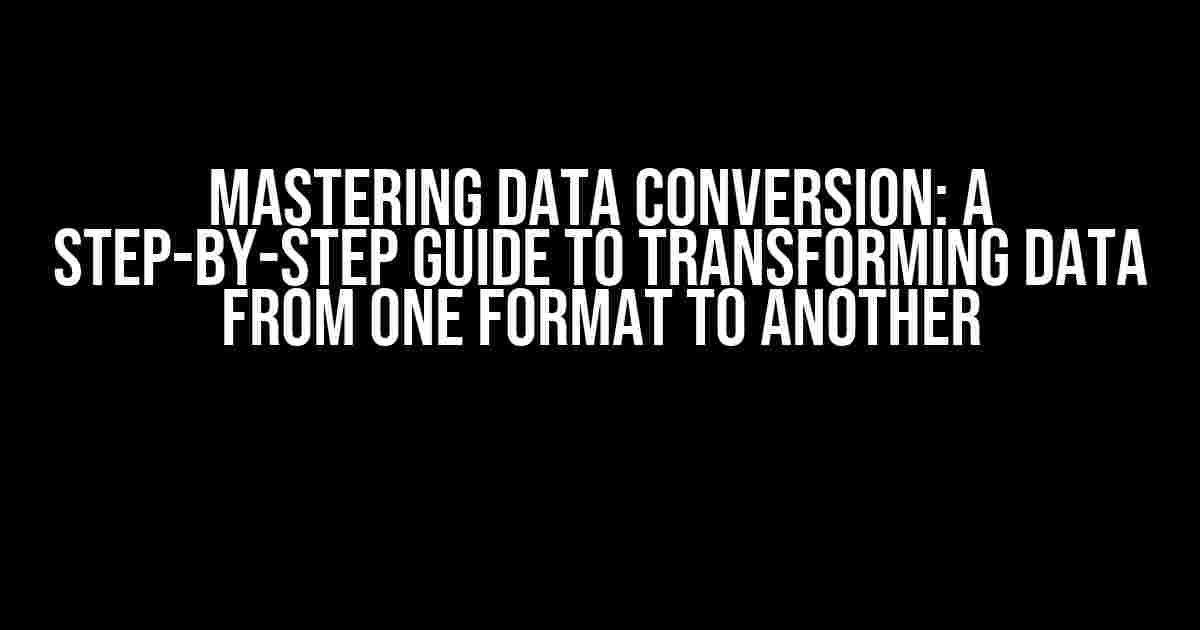
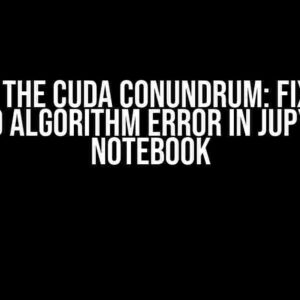
![Solving the Infamous “pyassimp.errors.AssimpError: assimp library not found” Error [Closed] Solving the Infamous “pyassimp.errors.AssimpError: assimp library not found” Error [Closed]](https://yann.hkhazo.biz.id/wp-content/uploads/sites/564/2024/07/solving-the-infamous-pyassimp-errors-assimperror-assimp-library-not-found-error-closed-with-text-300x300.jpg)