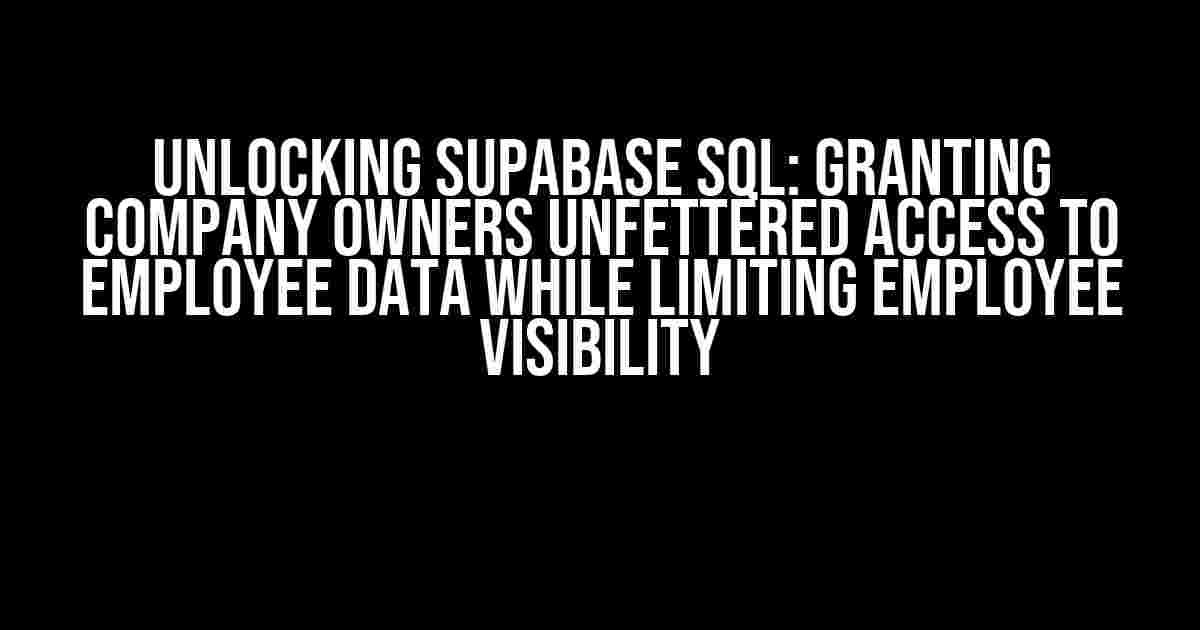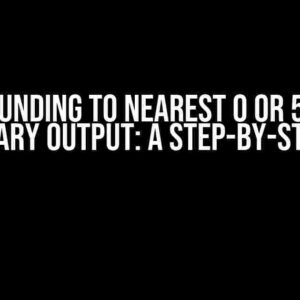As a company owner, having unfettered access to employee data is crucial for making informed decisions and ensuring the smooth operation of your organization. However, it’s equally important to restrict employee access to only their own data to maintain confidentiality and adhere to data privacy regulations. In this article, we’ll delve into the world of Supabase SQL and explore how to achieve this delicate balance.
Understanding the Problem: Balancing Access Control and Data Security
In a typical organization, employees are only concerned with their own data, and rightly so. But company owners and administrators need to access all employee data to perform tasks such as:
- Monitoring employee performance and productivity
- Identifying trends and patterns in employee data
- Generating reports and analytics
- Maintaining compliance with regulatory requirements
However, granting employees unrestricted access to the entire database can lead to:
- Data breaches and unauthorized access
- Confidentiality issues and privacy violations
- Inadvertent data modification or deletion
Supabase SQL to the Rescue: Implementing Row-Level Security
Supabase SQL provides an ingenious solution to this conundrum through Row-Level Security (RLS). RLS enables you to restrict access to specific rows in a table based on a user’s identity, role, or permissions. This means you can grant company owners unrestricted access to all employee data while limiting employees to their own records.
Step 1: Create a Company Owners Role
First, create a new role in Supabase SQL specifically for company owners. This role will have elevated permissions to access all employee data.
CREATE ROLE company_owner;
Step 2: Create an Employees Table with a User ID Column
Create a table to store employee data, including a unique identifier column (e.g., user_id) that will be used to associate each record with the corresponding employee.
CREATE TABLE employees (
id SERIAL PRIMARY KEY,
user_id INT NOT NULL,
name VARCHAR(50) NOT NULL,
email VARCHAR(100) NOT NULL,
department VARCHAR(50) NOT NULL,
role VARCHAR(50) NOT NULL
);
Step 3: Implement Row-Level Security Policies
Create a security policy that restricts access to employee data based on the user’s role. This policy will allow company owners to access all employee records while limiting employees to their own data.
CREATE POLICY employee_data_access ON employees FOR SELECT TO company_owner, employees USING (user_id = current_user_id());
In this policy:
company_owneris the role that has unrestricted access to all employee dataemployeesis the role that has restricted access to only their own datauser_id = current_user_id()is the condition that checks if the user_id column matches the current user’s ID
Step 4: Assign Users to Roles
Assign the company owner user(s) to the company_owner role, and employees to the employees role.
GRANT company_owner TO company_owner_user;
GRANT employees TO employee1, employee2, ...;
Step 5: Test Your Row-Level Security Policy
Login as a company owner user and query the employees table to verify that you have access to all employee data.
SELECT * FROM employees;
Login as an employee user and query the employees table to verify that you only have access to your own data.
SELECT * FROM employees;
Additional Security Measures: Encryption and Access Controls
While Row-Level Security provides a robust access control mechanism, it’s essential to complement it with additional security measures:
Encryption
Encrypt sensitive columns in the employees table, such as passwords or confidential information, using Supabase SQL’s built-in encryption functions.
ALTER TABLE employees
ADD COLUMN encrypted_password BYTEA;
UPDATE employees
SET encrypted_password = encrypt(password, 'my_secret_key');
Access Controls
Implement strict access controls for your Supabase SQL instance, including:
- Password authentication with strong passwords and password rotation
- Password hashing and salting
- SSL/TLS encryption for data in transit
- Firewall rules to restrict access to your instance
Best Practices for Supabase SQL Security
To ensure the security and integrity of your Supabase SQL instance, adhere to the following best practices:
- Regularly update your Supabase SQL instance to the latest version
- Use strong, unique passwords for all users and roles
- Implement Row-Level Security and access controls
- Monitor your instance for suspicious activity and security breaches
- Perform regular backups and maintain a disaster recovery plan
- Limit privileges and access to only necessary resources
- Use encryption for sensitive data
Conclusion
By implementing Row-Level Security in Supabase SQL, you can grant company owners unrestricted access to employee data while limiting employees to their own records. Remember to complement RLS with additional security measures, such as encryption and access controls, to ensure the confidentiality, integrity, and availability of your data. With these best practices in place, you can rest assured that your organization’s sensitive information is protected.
| Supabase SQL Feature | Purpose |
|---|---|
| Row-Level Security | Restrict access to specific rows in a table based on user identity or role |
| Encryption | Protect sensitive data at rest and in transit |
| Access Controls | Limit privileges and access to necessary resources |
By following this comprehensive guide, you’ll be well on your way to securing your Supabase SQL instance and maintaining the trust of your employees and stakeholders.
Frequently Asked Questions
Get answers to your burning questions about Supabase SQL and access control!
How can I ensure that company owners have access to all employee data while employees are restricted to their own data?
You can achieve this by implementing Row Level Security (RLS) policies in Supabase SQL. RLS allows you to restrict access to data based on user roles, so you can create a policy that grants owners access to all employee data while limiting employees to their own data.
What is the difference between Row Level Security (RLS) and Row Permissions in Supabase SQL?
Row Level Security (RLS) is a more comprehensive access control mechanism that allows you to define complex rules for data access, whereas Row Permissions is a simpler mechanism that grants or revokes access to individual rows based on user roles. RLS is more suitable for complex access control scenarios like the one described above.
How do I define a RLS policy in Supabase SQL to grant owners access to all employee data?
You can define a RLS policy using the `CREATE POLICY` statement in Supabase SQL. For example, `CREATE POLICY owner_access ON employees FOR SELECT TO owner_role USING (true);`. This policy grants owners access to all employee data for `SELECT` operations.
Can I use a single RLS policy to restrict employees to their own data?
Yes, you can define a single RLS policy that restricts employees to their own data using the `USING` clause. For example, `CREATE POLICY employee_access ON employees FOR SELECT TO employee_role USING (employee_id = current_user_id());`. This policy restricts employees to their own data based on the `employee_id` column.
How do I enforce RLS policies in Supabase SQL for INSERT, UPDATE, and DELETE operations?
You can enforce RLS policies for `INSERT`, `UPDATE`, and `DELETE` operations by defining additional policies that restrict access to specific columns or rows based on the operation being performed. For example, `CREATE POLICY insert_restrict ON employees FOR INSERT TO employee_role USING (employee_id = current_user_id());`. This policy restricts employees to inserting data only for their own employee ID.