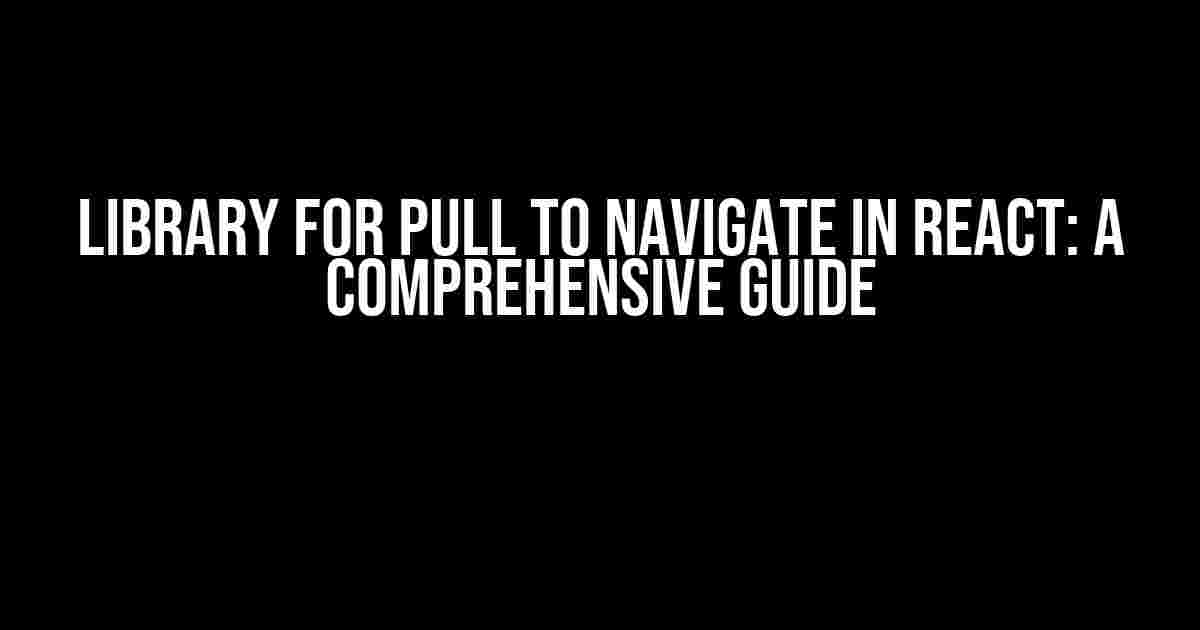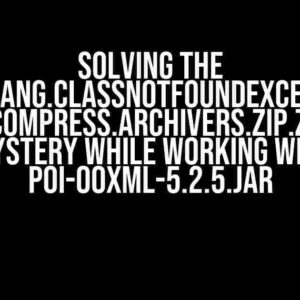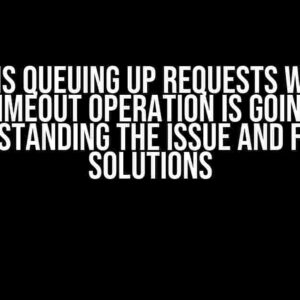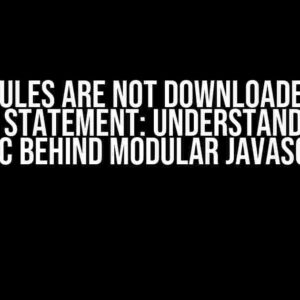If you’re a React developer, chances are you’ve encountered the need to implement a pull-to-navigate feature in your application. You know, that sleek animation where the user pulls down on the screen, and voilà! A new set of data or a refreshed view appears. It’s a delightful user experience that many popular apps have mastered. But, have you ever wondered how to achieve this magic in React?
What is Pull to Navigate?
Pull-to-navigate is a UI pattern that allows users to pull down on the screen to trigger an action, such as refreshing data, loading more content, or navigating to a new screen. It’s a ubiquitous feature in many mobile and web applications, especially in feeds, lists, and scrolling views.
Why Do We Need a Library for Pull to Navigate in React?
Implementing pull-to-navigate from scratch in React can be a daunting task, especially for developers who are new to the framework. It requires a deep understanding of React’s event handling, gesture recognition, and animation APIs. Moreover, it’s essential to ensure that the implementation is performant, accessible, and works seamlessly across different devices and browsers.
That’s where a dedicated library comes in handy. A library for pull-to-navigate in React can simplify the implementation process, provide a robust and customizable solution, and save you hours of development time.
Library Options for Pull to Navigate in React
There are several libraries available that can help you implement pull-to-navigate in React. Here are some popular options:
- react-pull-to-refresh: A lightweight and customizable library for implementing pull-to-refresh functionality in React.
- react-pulltorefresh: Another popular library that provides a simple and easy-to-use API for pull-to-refresh and pull-to-load-more features.
- react-animate-refresh: A library that focuses on providing a smooth and customizable animation experience for pull-to-refresh and pull-to-load-more actions.
- react-infinite-scroll: A library that provides an infinite scrolling experience, which can be easily combined with pull-to-navigate features.
Getting Started with react-pull-to-refresh
For this article, we’ll use react-pull-to-refresh as our library of choice. It’s a widely used and well-maintained library that provides a simple and customizable API for implementing pull-to-refresh functionality in React.
First, let’s install the library using npm or yarn:
npm install react-pull-to-refreshor
yarn add react-pull-to-refreshBasic Usage
Now, let’s create a basic React component that uses react-pull-to-refresh:
import React, { useState, useEffect } from 'react';
import PullToRefresh from 'react-pull-to-refresh';
function App() {
const [items, setItems] = useState([]);
const [refreshing, setRefreshing] = useState(false);
useEffect(() => {
// Fetch data from API or perform some action
const fetchData = async () => {
const response = await fetch('https://example.com/api/data');
const data = await response.json();
setItems(data);
};
fetchData();
}, []);
const handleRefresh = () => {
setRefreshing(true);
// Simulate a delay to demonstrate the pull-to-refresh animation
setTimeout(() => {
setRefreshing(false);
setItems([...items, { id: Math.random(), name: 'New Item' }]);
}, 2000);
};
return (
{items.map((item) => (
- {item.name}
))}
);
}
export default App;In this example, we’ve created a basic React component that fetches some data from an API and displays it in a list. We’ve also implemented the pull-to-refresh feature using the `PullToRefresh` component from react-pull-to-refresh. When the user pulls down on the screen, the `handleRefresh` function is called, which simulates a delay and then appends a new item to the list.
Customizing the Pull-to-Refresh Animation
One of the best things about react-pull-to-refresh is its customizability. You can easily customize the pull-to-refresh animation to fit your app’s style and branding. Here’s an example of how you can customize the animation:
import React from 'react';
import PullToRefresh from 'react-pull-to-refresh';
function App() {
const [items, setItems] = useState([]);
const [refreshing, setRefreshing] = useState(false);
const handleRefresh = () => {
// Simulate a delay to demonstrate the pull-to-refresh animation
setTimeout(() => {
setRefreshing(false);
setItems([...items, { id: Math.random(), name: 'New Item' }]);
}, 2000);
};
return (
{items.map((item) => (
- {item.name}
))}
);
}
export default App;In this example, we’ve customized the animation duration, easing function, and styles using the `animation` prop. You can experiment with different values and styles to achieve the desired animation effect.
Implementing Pull-to-Load-More
In addition to pull-to-refresh, react-pull-to-refresh also provides a built-in feature for implementing pull-to-load-more functionality. Here’s an example of how you can implement it:
import React, { useState, useEffect } from 'react';
import PullToRefresh from 'react-pull-to-refresh';
function App() {
const [items, setItems] = useState([]);
const [loading, setLoading] = useState(false);
const [hasMore, setHasMore] = useState(true);
useEffect(() => {
// Fetch data from API or perform some action
const fetchData = async () => {
const response = await fetch('https://example.com/api/data');
const data = await response.json();
setItems(data);
};
fetchData();
}, []);
const handleLoadMore = () => {
setLoading(true);
// Simulate a delay to demonstrate the pull-to-load-more animation
setTimeout(() => {
setLoading(false);
setItems([...items, { id: Math.random(), name: 'New Item' }]);
setHasMore(items.length < 20);
}, 2000);
};
return (
console.log('Refreshed!')}
refreshing={false}
onLoadMore={handleLoadMore}
loading={loading}
hasMore={hasMore}
>
{items.map((item) => (
- {item.name}
))}
{hasMore && (
-
)}
);
}
export default App;In this example, we’ve added the `onLoadMore` prop to the `PullToRefresh` component, which is called when the user reaches the end of the list. We’ve also added a `hasMore` state variable to determine whether there are more items to load. When the user clicks the “Load More” button, the `handleLoadMore` function is called, which simulates a delay and then appends new items to the list.
Conclusion
In conclusion, implementing pull-to-navigate in React can be a breeze with the right library. react-pull-to-refresh provides a simple and customizable API for implementing pull-to-refresh and pull-to-load-more features. With its robust features and extensive customization options, you can create a seamless and delightful user experience in your React application.
Best Practices
Here are some best practices to keep in mind when implementing pull-to-navigate in React:
- Keep your animation smooth and performant.
- Use a consistent animation easing function throughout your app.
- Provide clear and concise feedback to the user during the pull-to-navigate animation.
- Test your implementation thoroughly on different devices and browsers.
- Follow accessibility guidelines to ensure that your implementation is accessible to all users.
ResourcesFrequently Asked Questions
Get the answers to the most frequently asked questions about libraries for pull-to-navigate in React!
What is the best library for pull-to-navigate in React?
React Navigation is one of the most popular and widely used libraries for pull-to-navigate in React. It provides an easy-to-use API and supports both iOS and Android platforms.
Is React Router a good option for pull-to-navigate in React?
Yes, React Router is another popular library for navigation in React. Although it’s primarily designed for client-side routing, it does support pull-to-navigate functionality. However, it may require more configuration and setup compared to React Navigation.
Can I use Material-UI’s navigation component for pull-to-navigate in React?
While Material-UI’s navigation component is fantastic for creating responsive navigation bars, it’s not specifically designed for pull-to-navigate functionality. You’re better off using a dedicated navigation library like React Navigation or React Router.
Is there a lightweight alternative to React Navigation?
Yes, if you’re looking for a lightweight alternative to React Navigation, you can consider using React-native-screens. It’s a smaller and more modular library that provides basic navigation functionality with a small footprint.
Can I use a combination of libraries for pull-to-navigate in React?
Absolutely! You can use a combination of libraries to achieve the desired pull-to-navigate functionality in your React app. For example, you can use React Navigation for the main navigation flow and Material-UI’s navigation component for the top-level navigation bar.