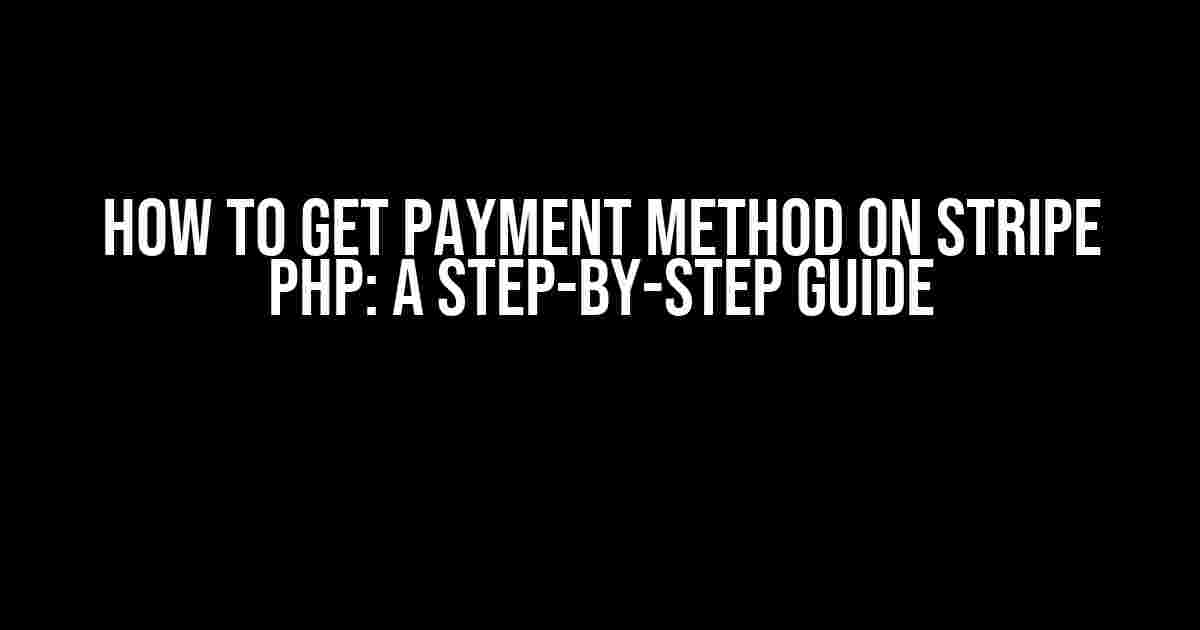Are you tired of struggling to retrieve payment methods on Stripe using PHP? Look no further! In this article, we’ll take you on a journey to master the art of getting payment methods on Stripe using PHP. By the end of this guide, you’ll be a pro at retrieving payment methods and taking your e-commerce game to the next level.
What is Stripe Payment Method?
Before we dive into the nitty-gritty, let’s quickly cover what a Stripe payment method is. A payment method on Stripe refers to a customer’s saved payment information, such as a credit card or bank account, that can be used to make future payments. Payment methods are created when a customer adds a new payment card or bank account to their Stripe wallet.
Why Do I Need to Get Payment Method on Stripe?
So, why do you need to get payment methods on Stripe? Here are a few reasons:
- Customer convenience**: By retrieving payment methods, you can allow customers to use their saved payment information, making checkout faster and more convenient.
- Reduced friction**: By reducing the number of steps required to complete a payment, you can increase conversion rates and reduce cart abandonment.
- Improved customer experience**: By providing a seamless payment experience, you can build trust and loyalty with your customers.
How to Get Payment Method on Stripe PHP?
Now, let’s get to the good stuff! To get payment methods on Stripe using PHP, you’ll need to follow these steps:
- Install the Stripe PHP library**: Start by installing the Stripe PHP library using Composer. Run the following command in your terminal:
composer require stripe/stripe-php- Set up your Stripe credentials**: Next, set up your Stripe credentials by creating a new instance of the Stripe client:
<?php
require 'vendor/autoload.php';
\Stripe\Stripe::setApiKey('YOUR_STRIPE_SECRET_KEY');
$stripe = new \Stripe\StripeClient(['api_key' => 'YOUR_STRIPE_SECRET_KEY']);
?>- Retrieve the customer object**: To get payment methods, you’ll need to retrieve the customer object first. You can do this using the customer’s ID:
<?php
$customer = $stripe->customers->retrieve('cu_123456789', []);
?>- Get the payment methods**: Once you have the customer object, you can retrieve the payment methods using the following code:
<?php
$payment_methods = $stripe->paymentMethods->all(['customer' => $customer->id, 'type' => 'card']);
?>In this example, we’re retrieving all card payment methods for the customer. You can modify the `type` parameter to retrieve other types of payment methods, such as bank accounts.
How to Handle Payment Method Responses
Once you’ve retrieved the payment methods, you’ll need to handle the response. The response will contain an array of payment method objects, each containing the following information:
| Property | Description |
|---|---|
| id | The unique identifier for the payment method. |
| object | The type of object, which is always “payment_method”. |
| card | An object containing the card information, including the card number, expiration date, and CVC. |
| created | The timestamp when the payment method was created. |
| livemode | A boolean indicating whether the payment method is in live mode or not. |
| metadata | An object containing any additional metadata associated with the payment method. |
You can access each property using the arrow notation, like this:
<?php
foreach ($payment_methods->data as $payment_method) {
echo $payment_method->id . ': ' . $payment_method->card->brand . ' - ' . $payment_method->card->last4 . '<br>';
}
?>While getting payment methods on Stripe using PHP is relatively straightforward, you may encounter some issues along the way. Here are some common issues and troubleshooting tips:
- Invalid Stripe credentials**: Make sure your Stripe credentials are correct and up-to-date. Double-check your API key and secret key.
- Customer not found**: Verify that the customer ID is correct and that the customer exists in your Stripe account.
- Payment method not found**: Check that the payment method type is correct and that the customer has at least one payment method of that type.
Conclusion
And that’s it! With these simple steps, you should be able to retrieve payment methods on Stripe using PHP. Remember to handle the response correctly and troubleshoot any issues that may arise. By providing a seamless payment experience, you can increase customer satisfaction and loyalty.
Happy coding, and don’t forget to test your implementation thoroughly!
<?php
// Don't forget to test your implementation!
echo 'Payment methods retrieved successfully!';
?>Here are 5 Questions and Answers about “How to get paymentMethod on Stripe PHP” with a creative voice and tone:
Frequently Asked Question
Get ready to unlock the secrets of Stripe payment methods using PHP!
How do I retrieve a payment method on Stripe using PHP?
To retrieve a payment method on Stripe using PHP, you can use the Stripe API’s `retrievePaymentMethod` method. You’ll need to provide the payment method ID as an argument, and Stripe will return the payment method object. For example: `$stripe->paymentMethods->retrieve(‘pm_123456789’, []);`. Don’t forget to replace `pm_123456789` with the actual payment method ID!
What is the difference between a payment method and a payment source on Stripe?
On Stripe, a payment method refers to the actual payment instrument, such as a credit card or bank account, while a payment source refers to the specific funding source associated with a payment method. For example, a credit card is a payment method, and the card number, expiration date, and CVC are the payment source. Think of it like a container (payment method) holding the actual funds (payment source)!
How do I list all payment methods on Stripe using PHP?
To list all payment methods on Stripe using PHP, you can use the Stripe API’s `allPaymentMethods` method. You can specify optional parameters, such as the customer ID or payment method type, to filter the results. For example: `$stripe->paymentMethods->all([‘customer’ => ‘cu_123456789’, ‘type’ => ‘card’]);`. Don’t forget to replace `cu_123456789` with the actual customer ID!
Can I update a payment method on Stripe using PHP?
Yes, you can update a payment method on Stripe using PHP! To do so, use the Stripe API’s `updatePaymentMethod` method, passing the payment method ID and the updated parameters. For example: `$stripe->paymentMethods->update(‘pm_123456789’, [‘address_line1’ => ‘123 Main St’]);`. Make sure to replace `pm_123456789` with the actual payment method ID!
What happens if I try to retrieve a non-existent payment method on Stripe using PHP?
If you try to retrieve a non-existent payment method on Stripe using PHP, you’ll receive a `Stripe\Error\InvalidRequestError` exception. This means that the payment method ID you provided does not correspond to an existing payment method. Make sure to handle this exception properly in your code to avoid errors!